c++ programming
From Modern C++ to Modern Web Applications
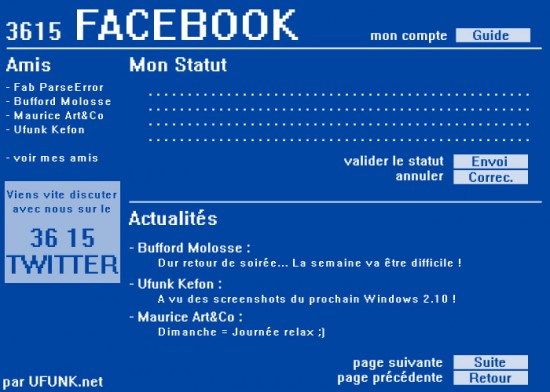
DISCLAIMER : This article contains rude language and way too many times the word "framework".
It had been years since I hadn't done some programming for the web.
Last time I tried, it was pretty much just hitting its puberty as a technology. At that time, web programmers were very proud to show that they were able to refresh parts of a page with some dynamic content, Gmail was the ultimate web application, and Java was still hype.
I obviously needed to refresh my knowledge on the subject.
After a couple of hours reading all about the latest fashion in incredibly inefficient web programming habits, it hit me : these people are trying to solve for the web the problems enterprise software had 40 years ago! Which I could roughly summarize as : "Project is growing, we have clients that need updates and pay good money for it, let's try to put some structure into this shit".
Wouldn't it be nice if we could just learn from our experience as C++ developers and not fall for every new shiny technology, but rather have a clear look at what we should study if we ever have to work on such a project? That's what I'll try to do.
But first, a quick reminder of how our desktop and mobile apps are structured.
A typical MVC C++ application for the desktop or mobile
It doesn't matter if you're making a game, a photo editor, or a porn stash application, when there's a GUI and an application state to be stored in some way, you'll find that it's a good habit to divide your program in the Model-View-Controller organization. Or one of its derivatives : MVP, MVVM, IMMVP,... Okay, I just made that last one up, sorry.
Let me walk you through a reminder of how this usually works.
The Holy Model
The model defines the canonical data your application needs in order to run. If you're creating a porn stash app, then you need to store a data structure somewhere, containing the characteristics of each entry of your collection: title, release date, actresses, tags, notes, etc.
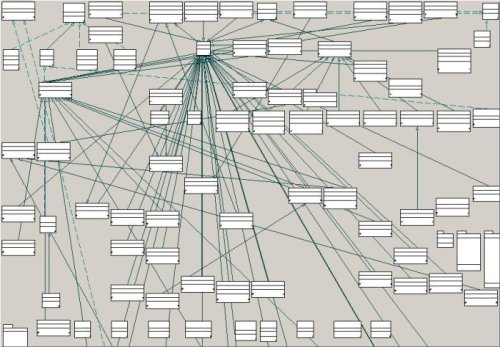
This data could be stored in a database, but we don't really care, because we just manipulate instances of the classes that compose our Model. These instances make up the state of our application. Serializing them to a file or to a database to be able to continue working on our collection when we restart the app is a personal choice.
"Be pretty and shut up": The View
Despite what its name could imply, the Model isn't the one that has to be pretty. In fact, it can even be really ugly, because we'll just hide it in the back while the view takes all the credit for the knowledge it is displaying.
The way the view takes its data from the model depends on the type of pattern you're using. In a framework such as Apple's Cocoa for instance, you would design the view using a nice drag-and-drop interface and bind its fields with slots in your ViewController object. This way, the view is shallow enough to be serialized in an XML file, and is just there to define a layout. It is just a "Presenter", hence the name, MVP.
Once this layout is opened, some code will create the actual widgets of your user interface, and translate the connections that it describes into real method calls. This way, when you click on a button, an action will be triggered in your controller, and vice versa, when a field of data has changed in your model, your controller will update the proper area of the view.
The real smart: The Controller
Last but not least, is the entity that is actually doing something. When you click a button to add an entry to your porn collection in your view, it's the controller that will check the data and actually update the model.
In an MVP, it's also the controller that will observe the model for any change that needs to be reflected in the view. In a typical MVC, the view would be in charge of observing the model. Since it could confuse people about who's doing what, I like the MVP approach better. Sometimes I'll say MVC, but in my head I'll actually mean MVP. But don't worry, you're smart, you'll figure it out. And since you're a C++ developer, you already know all of this anyway.
Action-Reaction round-trip
Let's summarize what happens when I click the "delete entry" in my collection view. I hope you like my retro ASCII art skills!
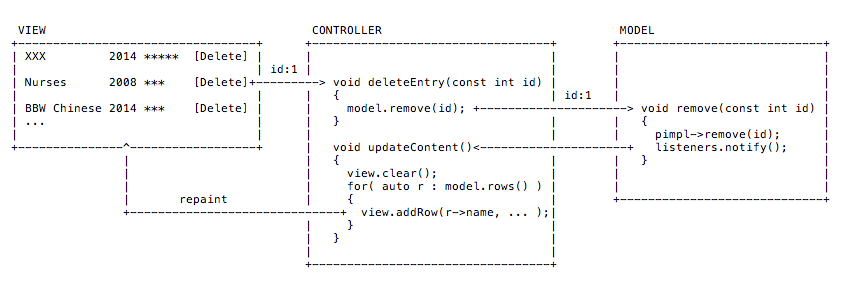
Which can be summarized as:
- Clicking the button triggers an action in the controller
- Since the model is the master of the state of the program, we quickly modify it
- The controller being an observer of the model, it is notified that there was a change in the collection
- It updates the view according to those changes
Check out Apple's doc on MVC for another take on this.
GUI responsiveness
With all the respect due to the older generations, I don't want their user interface. You know, those ugly buttons that were stuck while an action was being processed in the background?
To avoid experiencing such helplessness in front of a computer, modern frameworks let you play with threads in collaboration with a main event loop.
So when you retrieve a (legal!) file with your favorite bittorrent client, the transfer actually happens in a separate thread, which posts regular progress updates to the main event loop (in the main program thread), which will in turn refresh the progress bar in your UI.
This can quickly become difficult to reason on, and you must adapt your code organization to properly encapsulate such threads.
Client-server applications
Quite often, enterprise software also heavily rely on a centralized model living in a server.
In such a scenario, the model classes of your application would then act as a proxy object, making network requests and caching the results behind the scenes. It is easily done using sockets. Since the communication is bi-directional, the server would notify you of any change in the model (initiated by another client for instance) so that you could keep the displayed information up-to-date.
Wrapping it up
So, this is the state of desktop (and mobile) applications as I know them :
- We have well established frameworks such as Qt, JUCE, or Apple's Cocoa SDK that really accelerate the development of a desktop application
- Best practices and designs take some time to learn, but once you master them, you know they're not going to radically change
- The only system we have to fit into, for the people to use our application, is the Operating System. Nothing forces you to use a particular protocol to communicate with your servers.
and that's what I want to keep in mind while jumping into the web tornado.
Moving to the Web
While you were busy programming real-time 3D games that look like the pre-rendered movies of last year, or a video editing tool that would leverage the power of your 8 cores CPU, or a static analyzer that would allow your team to make less mistakes in their code, ... well, during that time, web folks have written a dozen javascript frameworks that all do the same, and a gazillion libraries with random names carefully picked to disturb us from our mission : understanding the big picture.
But let's back up a notch first and reenact the history of web apps, shall we?
Server-side MVC
At the root of all web applications is the need to form HTML/CSS pages that are the main entities a browser can render.
When requesting a page, your browser sends an HTTP GET query to a particular URL, and gets the content of the page in the body of the response. People quickly realized that the content of the page could be populated by data from a database, and that URLs could parameterize some pretty complex requests.
So when requesting a page, instead of simply serving a static HTML page, your server instance would instead generate one dynamically.
The URL you requested tells me you want to see the latest transactions on your bank account? Very well, let me retrieve them from our DB, and generate a page containing the list from a template I have prepared just for the occasion!
At that time, I remember being proposed to work on PHP and J2EE projects all the time. Buzzwords like LAMP (Linux-Apache-MySQL-PHP) were everywhere. Aaaahhh. Nostalgia!

Nowadays, frameworks like Ruby On Rails or Phoenix (my favorite!) make it really easy to develop such backends.
Scriptable Client
Then people got fed up of such a lack of interactivity. The communication is only one way: browser request -> server response. So in my beautiful porn-stash application, if I want more details about a starlet and follow the link on her name, here comes the full page reload!
Luckily, browser already had support for a scripting language called JavaScript (later standardized as ECMAScript), and developers realized they could leverage its functionalities to request data from the server in an asynchronous way, and modify the nodes constituting the HTML page (the DOM, Document Object Model) with this data. This is called AJAX, and the most popular library used to make it happen is jQuery.
The beginning of this article shows a typical AJAX call, dirty but functional:
{% highlight javascript linenos %} $(document).ready -> photoHTML = (photo) => "
$.ajax url: '/photos' type: 'GET' contentType: 'application/json' onSuccess: (response) => for photo in response.photos node = $(photoHTML(photo)).appendTo($("#photos-list"))
node.on('click', (e) =>
e.preventDefault()
node.find('img').prop('src',
photo.url + '.grayscaled.jpg')
)
onFailure: =>
$("#photo-list").append("<li>
Failed to fetch photos.
</li>")
{% endhighlight %}
It is still a type of communication that requires a request from the browser, and a response from the server though. If you need a persistent connection between the two ends, enabling the reception of regular updates from the server, check out WebSockets communications.
Client-side MVC
As you probably noticed, the previous AJAX call isn't very structured. It mixes data retrieval with view composition, and is not very easy to test.
It is more than enough if you just want to add some dynamic content to an existing page here and there in a small project. But if your project is a big application, and your business revolves around it, you might need bigger guns.
Frameworks like AngularJS, Backbone.js or Ember.js (and many others), are designed to structure your SPA (Single Page Application). They have reusable view components, a testing architecture, adapters to transform your backend data into model classes, active communities, and tons of plugins.
"The assembly language of the web"
If you're like me, now you're probably thinking: "Since everything works with JavaScript, then I can just compile whatever language I like to JavaScript through an LLVM toolchain and rock on!".
Well, Google has compiled Java to JavaScript for years, and with C/C++, that's exactly what the combo Emscripten + ASM.js does. It is still fairly early stage, but with promising results.
So if you're a game developer wanting to port a project to the browser, that's good news!
"Front-end servers" and Isomorphism
But if you're building the new Facebook-killer business, like half of the teams that compete to a start-up pitching contest, you're not going to become famous and have a movie made after your life if nobody can find you in a search engine...
Search Engine Optimization (SEO) is what helps customers find you and organically come to you. But with a full JavaScript front-end, web crawlers can't read your page. Because they don't interpret it.
To cope with this limitation, web developers are relying more and more on server side JavaScript runtimes. You've probably heard of Node.js. It's a server runtime that executes JavaScript. Following this logic, you're then able to write JS code that will be used both on the server and in the browser. That's what is referred to as Isomorphism. You don't have to completely separate client code from server code. Once NodeJS has generated a first rendering of your page, it is then transferred to the browser who will continue to execute the rest of your interactive JS application.
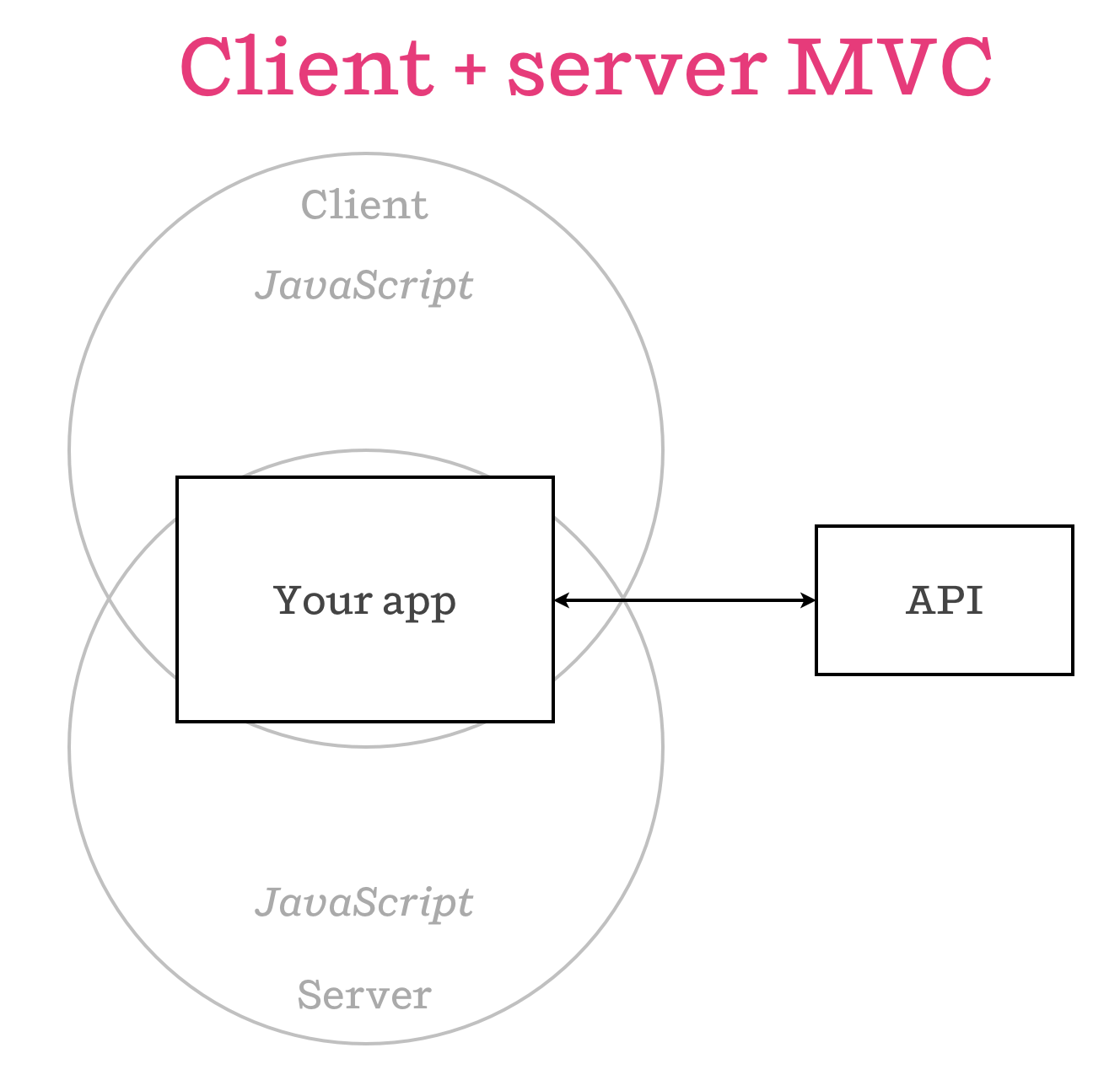
I call it "Front-end server" because you still have your main backend containing your data, that you can access both from Node to get the initial data to populate your page, and from your browser to get/set the rest of your business logic.
The nerds at AirBnb summarized it pretty well in this article.
Applying it
To summarize, if we, C++ developers, want to develop a web application, we can either:
- Port an existing C++ app to JavaScript using Emscripten and ASM.js, with the risk of being snobbed by search engines because our page is not searchable.
- Conceive a front-end in two steps, with a server side pre-render, thus enabling SEO.
Now if you're like me, you might be thinking: "The less JavaScript I have to touch, the happier I am". And I'm pretty sure that thousands of developers can relate to that. Just yesterday, I stumbled on this tweet:
The reason why javascript sucks...
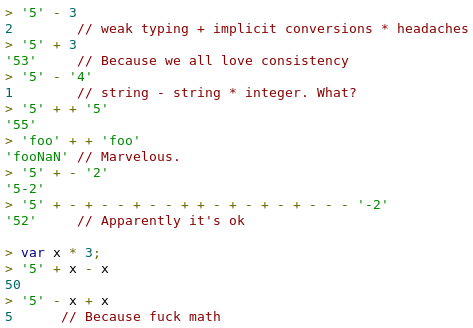
And, in a way, this could be a non-problem, because we could just translate any emscripten supported language to JS when building our application's NodeJS module. It would just spit some JavaScript out, that your front-end server and browser could run.
Fortunately, it's possible. Mostly through CoffeeScript, a beautified JavaScript. Not so much through other high level languages... Probably because you'd need to rewrite all the existing modules in order to include them in your code.
So I'll bite the bullet for now, and try fiddling with Node and React, starting with this Node and React tutorial. It uses a library called React.js introduced by Facebook in the past months. It helps you create reusable views that you will pre-render in Node.
The result of this investigation, how I managed to deal with CoffeeScript, and how I organized the application overall, will come in due time.
For now, back to C++!
([See the next article in this serie here!]({% post_url 2015-02-24-web-app-frontend %}))