programming distributed system elixir json phoenix api
From Modern C++ to Modern Web Applications 5: JSON API with Elixir and Phoenix
Read the previous articles in the serie here:
Finally, after visiting Poland and attending the European Elixir Conference, and after working on the latest version of AutoTheory (to be released soon), I can conclude this serie of articles and write about the Phoenix Framework.
What is Phoenix?
Phoenix is a CMS (Content Management System) written in Elixir. Not a CMS in the sense of Wordpress or Drupal, with an existing user interface to write posts, rather in the sense of a framework to serve pages (or any other kind of HTTP response) with dynamic content.
For the rubyists out there (which I'm not), think Ruby On Rails.
It is structured in the traditional Model-View-Controller way, letting you serve the same content in different formats if you need to, and choose the persistent layer you want (we'll use Postgres as the database layer though).
On top of this, it perfectly leverages the mix tool coming with Elixir to conduct the usual tasks that come with such projects.
To give you an example, have a look at a typical Router module from a Phoenix application:
This defines the URL scheme of your application. Every call to an endpoint inside /api will go through the "api" pipeline, which defines a set of filters called "Plugs" that the request will go through first.
Then the resources command will create a set of REST routes for the given URL. It lets you define:
- The URL (based on the existing scope) of this resource in your application
- The controller which will handle this resource
- A list of operations to exclude or, on the contrary, the exclusive list of operations allowed
- Nested paths inside this resource. Here each user can have several
subsassociated.
Running mix phoenix.routes gives you a detailed list of the routes that have been created:
Thus, if we issue a GET operation on our server's /api/users/3 URL (matching the second line of this list), it will call the show/2 function inside the UserController module, with an argument containing the number 3 as the requested :id. Needless to say, it won't work until you actually implement the functions in these modules!
If you're familiar with HTTP requests, you should notice how concise the definition of the router is.
Beware though, Phoenix is evolving very fast, so by the time you decide to use the code in this article, it might be obsolete already, so as always, you should try to understand the concepts and have a look at the official page, especially the migration guides from version to version.
Let's dive into our real application now.
We will base this guide on three existing articles, that did not exist when I started using Phoenix, but are a great starting point now if you already know the basics of the language:
- Building a blazing fast JSON api with Phoenix
- Building a versioned REST API with Phoenix
- Continuous deployment of Phoenix apps with Travis and Heroku
The Obese Bird API
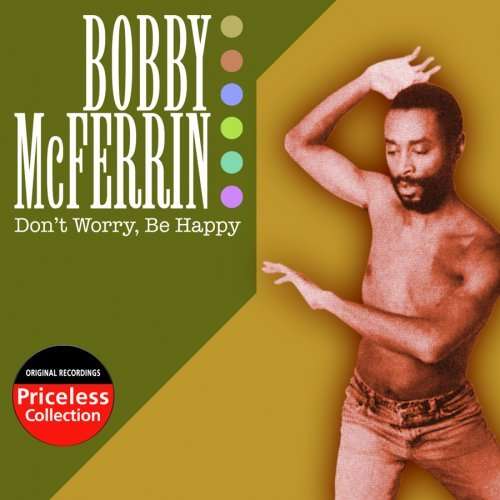
If you remember our previous articles correctly, you know we need to provide the following data to be able to create and schedule tweets properly:
- Create/edit/delete post categories
- Create/edit/delete tweets in a given category
- Create/edit/delete time-slots in the schedule for a given category
Creating resources
Follow the user guide to install Phoenix. Then create a new project, and delete the pre-generated stubs:
$ mix phoenix.new obesebird_api --no-brunch
$ rm web/controllers/page_controller.ex web/views/page_view.ex test/controllers/page_controller_test.exs test/views/page_view_test.exs
The no-brunch option tells phoenix not to bother creating an asset packaging task, which is useful when you have images, CSS, javascript, etc that you want to transform before putting them in your project. Brunch is the name of the tool used for this purpose. We don't need this here since we're only doing a JSON api that will manipulate text data. And it will greatly simplify the testing and deployment process. Let's keep it simple at first. You're big enough to take it to the next level by yourself when you feel like it.
We now have a clean slate, with a base application which does nothing. Thankfully, Phoenix provides mix tasks to generate a skeleton of code for us. Based on the operations our application needs to be able to fulfill, we can call the phoenix.gen.json task to create our 3 resources: categories, posts and slots:
$ mix phoenix.gen.json Category categories name:string
$ mix phoenix.gen.json Post posts text last_submission_date:datetime category:belongs_to
$ mix phoenix.gen.json Slot slots day_of_week:integer hour:integer min:integer category:belongs_to
This does many things under the hood: creating a model, view, controller for this particular resource and their associated tests, plus the SQL operations to create this schema in the database.
The task doesn't modify existing files for us though, so we need to edit our web/router.ex file to give each of these resources an URL:
Now have a look at mix phoenix.routes to see all the functions you will have to implement :)
Local and Test Database setup
Since we intend to use Travis for continuous testing, we need to comply with their database settings. Make sure your local Postgres database can be accessed through user postgres and an empty password.
Then, edit the config/dev.exs and config/test.exs to reflect this change.
Finally, create and structure your local database:
$ mix ecto.create
$ mix ecto.migrate
Versioning the API
Since APIs tend to evolve with time, you often have to make several versions of the API cohabit on your server while your users migrate from one version to the other (or don't migrate at all, most of the time...). It is thus a good practice to clearly separate the code for each version from the beginning.
This article gives pretty good instructions to accomplish just this. We'll just follow (almost) blindly.
Moving files to a v1 subdirectory:
$ mkdir web/controllers/v1
$ mkdir web/views/v1
$ mkdir test/controllers/v1
$ mv web/views/post_view.ex web/views/v1
$ mv web/views/category_view.ex web/views/v1
$ mv web/views/slot_view.ex web/views/v1
$ mv web/controllers/*.ex web/controllers/v1
$ mv test/controllers/*.exs test/controllers/v1
Adding the V1 namespace to the module names and the helper functions:
$ sed -i '' 's/defmodule ObesebirdApi/defmodule ObesebirdApi.V1/' web/controllers/v1/*.ex web/views/v1/*.ex test/controllers/v1/*.exs
$ sed -i '' 's/post_path/v1_post_path/' test/controllers/v1/*.exs (master✱)
$ sed -i '' 's/category_path/v1_category_path/' test/controllers/v1/*.exs (master✱)
$ sed -i '' 's/slot_path/v1_slot_path/' test/controllers/v1/*.exs
Changing the views code to add an argument to the render_many and render_one functions (see the article above for explanations):
$ sed -i '' 's/, "category.json"/, ObesebirdApi.V1.CategoryView, "category.json"/' web/views/v1/category_view.ex
$ sed -i '' 's/, "post.json"/, ObesebirdApi.V1.PostView, "post.json"/' web/views/v1/post_view.ex
$ sed -i '' 's/, "slot.json"/, ObesebirdApi.V1.SlotView, "slot.json"/' web/views/v1/slot_view.ex
Now if you run mix test, you should still get errors saying that you can't query for categories. That's a bug in the generator that I have filed. You can fix it simply like this:
$ sed -i '' 's/category: nil, //' test/controllers/v1/post_controller_test.exs test/controllers/v1/slot_controller_test.exs
Now all the tests should pass, we can keep on setting the perfect development pipeline up.
Setting up deployment to production (heroku)
Edit config/prod.secret.exs to make it read every parameter from environment variables:
This way we can just tell heroku what our secrets are and commit the code in a public repository safely. Copy your secret_key_base somewhere before overwriting it. You also need to remove config/prod.secret.exs from .gitignore and commit it as well, since we now exclusively use environment variables inside.
Now let's create our heroku application and configure it. You need the heroku and travis CLI to make this work.
$ heroku create --buildpack "https://github.com/HashNuke/heroku-buildpack-elixir.git" obesebird-api
$ heroku config:set PORT=80
$ heroku config:get DATABASE_URL
postgres://your_user:your_pass@your_hostname:your_port/your_db_name
A free database addon should have been created with this buildpack. Letting you read a configuration from DATABASE_URL. Using heroku config:set, set the SECRET_KEY_BASE variable with the value you saved from config/prod.secret.exs.
Create an elixir_buildpack.config file containing:
# Export heroku config vars
config_vars_to_export=(PORT DATABASE_URL SECRET_KEY_BASE)
And add it to git. I also commented the manifest.json setting in config/prod.exs.
Running git push heroku master after committing should now load your api in production. Then create the database with heroku run mix ecto.migrate.
Finally, add a Procfile containing
web: yes | mix compile.protocols && elixir -pa _build/prod/consolidated -S mix phoenix.server
and commit it. Then repush to heroku. You should now be able to target your heroku api with, say:
$ curl https://yourapp.herokuapp.com/api/v1/categories
{"data":[]}
Yay! An empty list! :)
Continuous testing and deployment with Travis
Create a .travis.yml file containing:
Then run travis encrypt $(heroku auth:token) --add deploy.api_key to put your encrypted heroku token inside instead of mine.
Now if you commit, push to your public Github account and activate the continuous build in your Travis account interface, you should be able to automatically test every commit, and let Travis push it to production by itself once the tests are validated!
Isn't it a nice workflow? :)
Refining the API

What we've done so far, is let code generators create a basic JSON api to Create/Retrieve/Update/Delete our resources (Category, Post and Slot), and set a nice workflow up so that a push on the repository automatically drives the test phase, then the deployment to production.
But the resources that were created are not complete yet. If you try to insert a category on your local instance and then retrieve it:
$ curl -i -H "content-type: application/json" -d '{"category": {"name": "misc"}}' 127.0.0.1:4000/api/v1/categories
HTTP/1.1 200 OK
Connection: keep-alive
Server: Cowboy
Date: Mon, 22 Jun 2015 12:46:34 GMT
Content-Length: 17
Content-Type: application/json; charset=utf-8
Cache-Control: max-age=0, private, must-revalidate
{"data":{"id":1}}
$ curl 127.0.0.1:4000/api/v1/categories/1
{"data":{"id":1}}
You will notice you only have the id of the newly created entity in return. That's because we need to customize the view, which defines the fields we want to display. So in category_view.ex, add the category name to returned structure:
...
def render("category.json", %{category: category}) do
%{id: category.id, name: category.name}
end
...
The same goes with slot_view.ex:
...
def render("slot.json", %{slot: slot}) do
%{id: slot.id, day_of_week: slot.day_of_week, hour: slot.hour,
min: slot.min, category_id: slot.category_id}
end
...
and post_view.ex:
...
def render("post.json", %{post: post}) do
%{id: post.id, text: post.text, category_id: post.category_id,
creation_date: post.inserted_at,
last_submission_date: post.last_submission_date }
end
...
Since we modified the way the resources are displayed, we also need to update the tests accordingly. For instance, with the slots:
test "shows chosen resource", %{conn: conn} do
slot = Repo.insert %Slot{}
conn = get conn, v1_slot_path(conn, :show, slot)
assert json_response(conn, 200)["data"] == %{
"id" => slot.id,
"category_id" => slot.category_id,
"day_of_week" => slot.day_of_week,
"hour" => slot.hour,
"min" => slot.min
}
end
Sending tweets
We will use the ExTwitter library to interact with Twitter from our application.
Add it to your project's dependencies in mix.exs:
defp deps do
[
...
{:oauth, github: "tim/erlang-oauth"},
{:extwitter, "~> 0.2"}]
end
and run mix deps.get to download it.
Browse to the twitter applications page, create an application, generate a token, and set matching variables CONSUMER_KEY, CONSUMER_SECRET, ACCESS_TOKEN, ACCESS_SECRET with heroku config:set CONSUMER_KEY=abcdefg.
Add the twitter configuration to your config/prod.secret.exs:
config :ex_twitter, :oauth, [
consumer_key: System.get_env("CONSUMER_KEY"),
consumer_secret: System.get_env("CONSUMER_SECRET"),
access_token: System.get_env("ACCESS_TOKEN"),
access_token_secret: System.get_env("ACCESS_SECRET")
]
As before, this will read the configuration from the variables we set through heroku in production.
Now, let's write a small module in lib/obesebird_api/tasks.ex to check the database for posts in a given category and publish the least recently published one:
The first function, get/2, serves as a helper to list the upcoming time-slots of the day. If you've defined that on wednesdays you want to publish one tweet of category 1 (e.g. 'Company Life') at 8am, one tweet of category 2 ('Misc') at 1pm, and one tweet of category 3 ('Jobs') at 6pm, then calling get(3, {10, 00, 00}) will give you a list with the 2 last Timeslots of the day.
Then get_next_post/1 will simply pick the next message to publish for a given category by looking at all the predefined tweets, and ordering them by their last publication date.
Finally, executing a publication in a category simply means calling get_next_post, publish the text of this post on twitter with the help of ExTwitter.update(text), and update the last publication date, so that this post appears at the end of the queue when calling get_next_post again.
Pretty simple, right?
You can validate that this works by temporarily replacing the ExTwitter.update call by an IO.puts call, creating a few categories, posts and timeslots, and manually triggering execute/1.
Scheduling the tweets

The last, and probably most important part for our application, is to create the logic that will trigger the publications at the time defined in our agenda.
There are several ways to deal with this problem. I decided to keep things simple and create a little daemon in lib/obesebird_api/scheduler.ex which will wake up every day at midnight, check for the tasks of the day, and sleep until it's time for the next task.
Elixir/Erlang provide the GenServer behaviour for server creation. We just have to implement a few callbacks, so that:
- The server recognizes a
:checkmessage, which triggers a schedule check - At
init, we send ourselve this:checkmessage
Then, checking for tasks is just a matter of computing what is the day of the week with the Erlang function :calendar.day_of_the_week/1, and delegating the process of looking for the agenda for this day to our Tasks module.
- If there is no task to manage, the daemon sleeps until midnight the next day (unless it is restarted, which we will do in case the agenda changes).
- If there is a task to manage, but the time has not come yet, the daemon sleeps until this particular time
- If there is a task to manage right now, the daemon asks our
Tasksmodule to trigger the publication of the corresponding tweets category.
In order to automatically start our scheduler and make it restart in case of problem, we add it to our application's supervisor, in lib/obesebird_api.ex:
children = [
# Start the endpoint when the application starts
supervisor(ObesebirdApi.Endpoint, []),
# Start the Ecto repository
worker(ObesebirdApi.Repo, []),
# Start the tweets scheduler
worker(ObesebirdApi.Scheduler, [[name: ObesebirdApi.Scheduler]]),
]
If the time slots change, we simply stop the scheduler manually. Its supervisor will restart it automatically, which will make it check for new tasks. We do that by calling ObesebirdApi.Scheduler.stop(ObesebirdApi.Scheduler) every time we change (create/update/delete) the schedule in web/controllers/v1/slot_controller.ex.
Important notes
If you really intend to use this, please note that it will require a paid plan on Heroku, since the free plan will put your dyno to sleep after 30 minutes, which would make our scheduler pretty useless!
I'm conscious of the limitations:
- the tasks should run in a separate process to avoid slowing the scheduler down,
- there are cases where tasks can be skipped without noticing,
- the API has no security at all (meaning anyone could edit your tweets :) ),
- it lacks many more tests,
- and the general robustness of the application might not be optimum,
but it still is a good exercise!
Finally, to complete our application, we should put the front-end and the back-end together. It is pretty straight-forward, so I'll let you do it yourself.
Please let me know in the comments, on twitter or by email if you noticed anything obviously wrong, if you want me to write about linking the front and back end, or if you liked the article :)