programming elixir coolify
How I deployed an Elixir Phoenix project on a self-hosted Coolify server
I the past few days I played around with using an LLM in an Elixir project through a library called instructor_ex. It's a very simple tool to generate an icebreaker question for when you're starting a meeting with coworkers and need to get through that initial awkwardness.
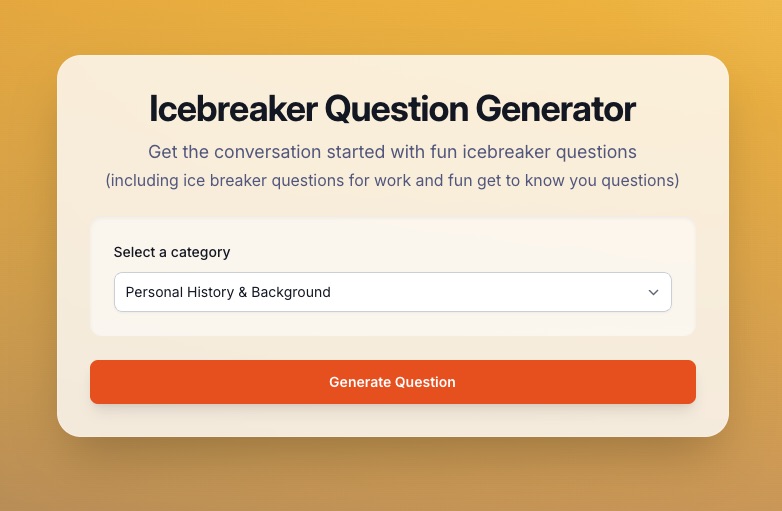
Once I had it working locally, I figured it was not worth paying a dedicated server for it and decided to deploy it on a self-hosted Coolify server I already use to host Plausible Analytics (also written in Elixir btw).
Here is what I learned in the process:
Nixpacks are simpler but less flexible
When creating a new application, you can choose between two deployment options: Nixpacks and Dockerfile.
Nixpacks are simpler but less flexible. They are a set of pre-defined configurations that are used to build and deploy your application. They are a good choice if you want to get up and running quickly, but they may not be suitable for more complex applications. In my case, I had already validated that the mix release was working correctly, but ended up not using it because the Elixir Nixpack only supports running mix compile, mix assets.deploy and mix ecto.setup.
Caveats
- The Nixpack doc mentions running
mix ecto.deploy(a non-default task), but it actually doesn't. It runsmix ecto.setup. - By default it reads the Elixir version from the
mix.exsfile. You need a.elixir-versionfile or aNIXPACKS_ELIXIR_VERSIONenvironment variable to override this. - At the time of writing this post, it didn't support Elixir 1.18. The maximum supported version is 1.17.
Be careful with managed databases
The deployment was failing initially when running mix ecto.setup because my hosted Postgresql instance is setup on a managed service which already creates the database and user and doesn't let you drop/create db like you would on a dev environment. I had to customise the ecto.setup task to skip the database creation step on :prod environment.
Environment variables in coolify
Coolify allows you to define environment variables for your application. There is a checkbox for each variable to enable its availability at build time. Since my DATABASE_URL variable was only used in config/runtime.exs, I didn't initially enable it at build time. Turns out it is required because of the aforementioned ecto related mix tasks. The good thing is the deployment logs will show you a warning if you forget to enable it.
HTTPS
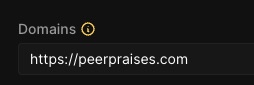
Last little configuration detail: when you replace the default domains setting with your own domains, don't forget to use the https scheme. The nice part is that it's all you need to do to enable HTTPS for your application.
Note: Since then I switched to a Dockerfile which is more flexible and really simple to do. Check it out here.